Serving Data for Production AI
Feast is an open source feature store that delivers structured data to AI and LLM applications at high scale during training and inference
[ADOPTERS AND CONTRIBUTORS]

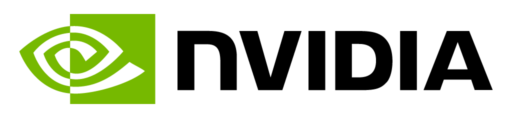

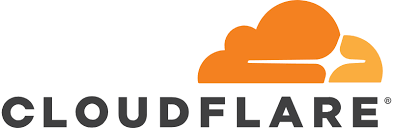

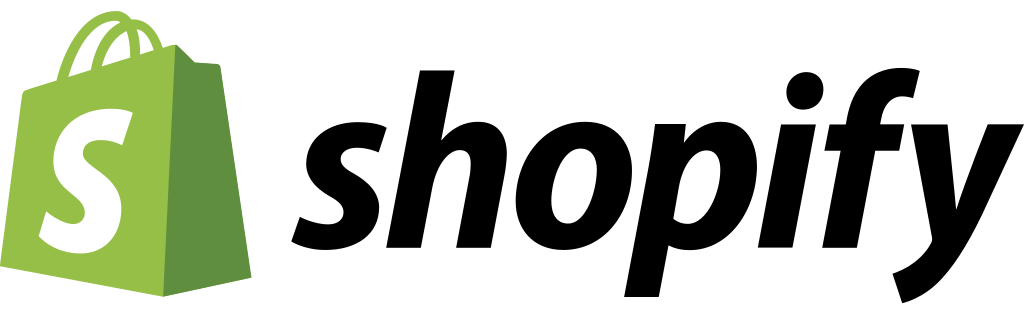




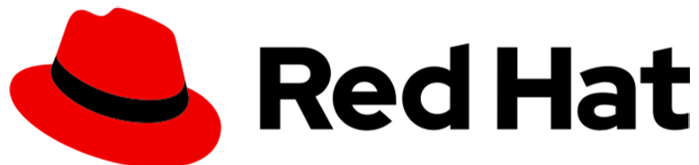




[USE CASES]
SOLVE REAL PROBLEMS
Real-Time Recommendations
Serve personalized product and content recommendations with real-time user interaction features
Fraud Detection
Detect fraudulent transactions using historical patterns and real-time behavioral features
Risk Scoring
Calculate risk scores for financial services using consistent features across training and inference
Customer Segmentation
Create dynamic customer segments using consistent feature definitions across teams
[INTEGRATIONS]
CONNECT WITH YOUR STACK
OFFLINE STORES






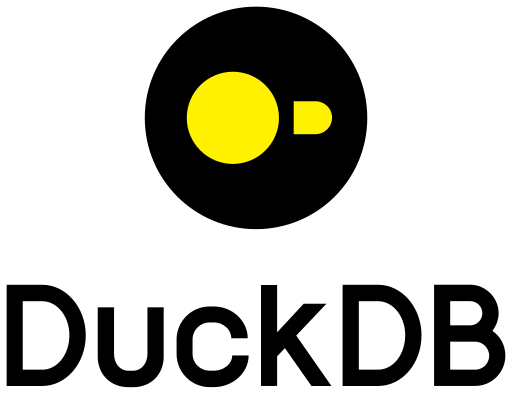
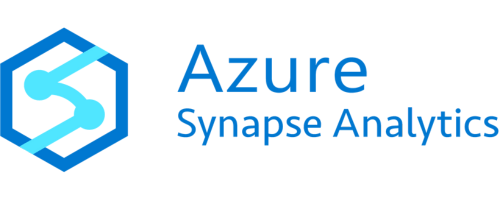



ONLINE STORES



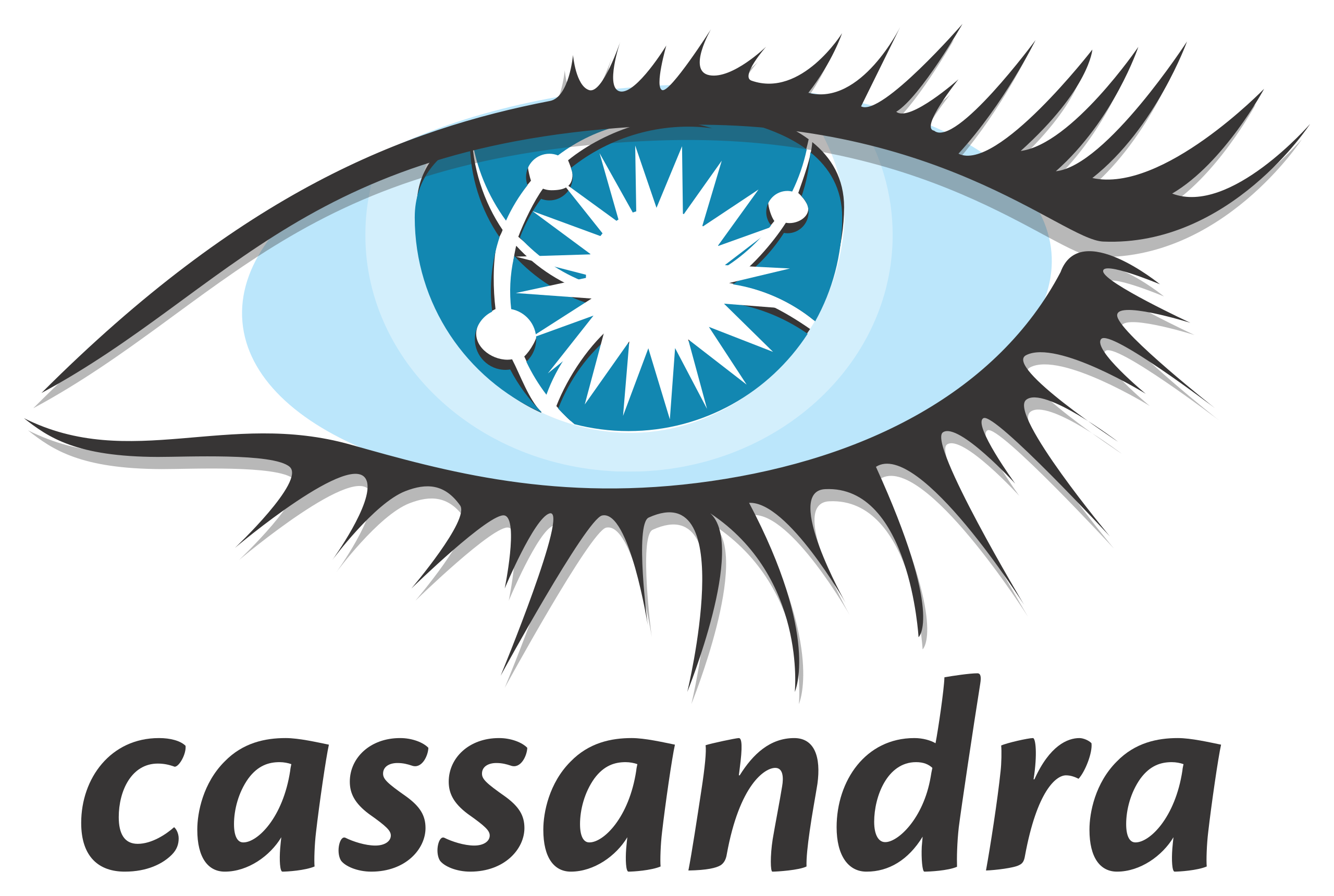





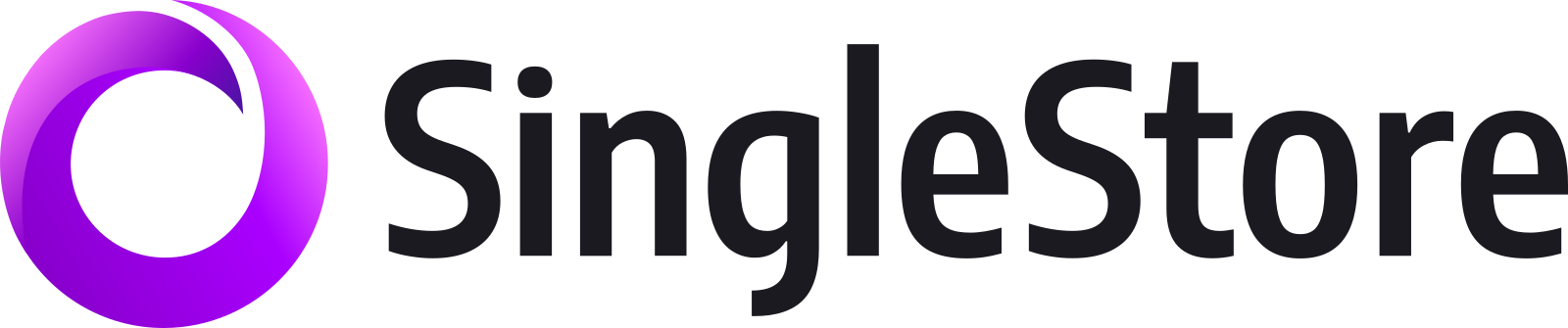





[GET STARTED]
START SERVING IN SECONDS
from feast import FeatureStore
# Initialize the feature store
store = FeatureStore(repo_path="feature_repo")
# Get features for training
training_df = store.get_historical_features(
entity_df=training_entities,
features=[
"customer_stats:daily_transactions",
"customer_stats:lifetime_value",
"product_features:price"
]
).to_df()
# Get online features for inference
features = store.get_online_features(
features=[
"customer_stats:daily_transactions",
"customer_stats:lifetime_value",
"product_features:price"
],
entity_rows=[{"customer_id": "C123", "product_id": "P456"}]
).to_dict()
# Retrieve your documents using vector similarity search for RAG
features = store.retrieve_online_documents(
features=[
"corpus:document_id",
"corpus:chunk_id",
"corpus:chunk_text",
"corpus:chunk_embedding",
],
query="What is the biggest city in the USA?"
).to_dict()[BLOG POSTS]
THE LATEST FROM FEAST
Feature Server High-Availability and Auto-Scaling on Kubernetes
The Feast Operator now supports horizontal scaling with static replicas, HPA autoscaling, KEDA, and high-availability features including PodDisruptionBudgets and topology spread constraints.
Historical Features Without Entity IDs
Feast now supports entity-less historical feature retrieval by datetime range—making it easier to train models when you don't have or need entity IDs.
Tracking Feature Lineage with OpenLineage
Feast now supports native OpenLineage integration for automatic data lineage tracking of your ML features - no code changes required.
[GET STARTED]
START BUILDING TODAY
Join our Slack
Become part of our developer community & get support from the Feast developers
Join Community